Frequently Asked Questions
Changing your user password
Changing your login password is quite simple. When your logged in simply press CTRL-ALT-DEL and select Change Password
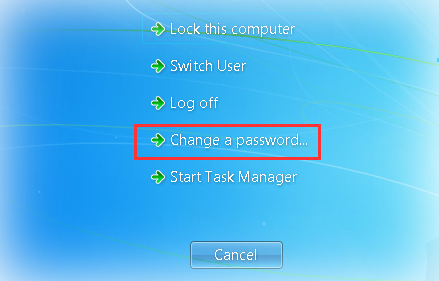
Next enter your current password followed by your new password and new password confirmation.
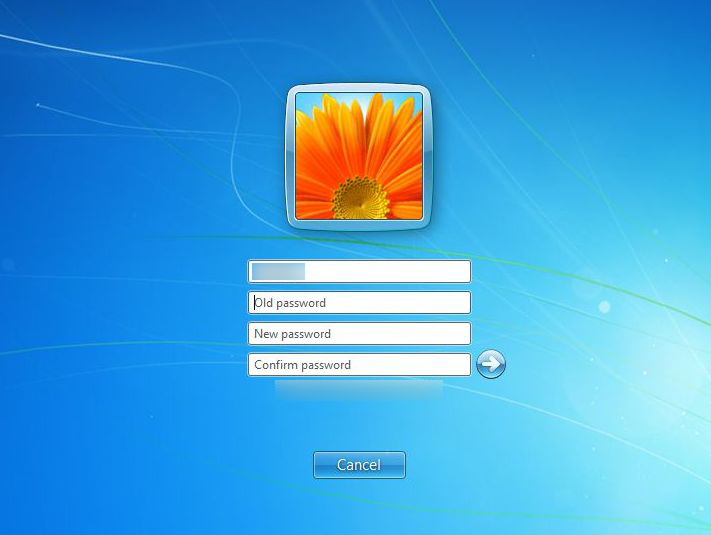
That's all there is to it!
Next enter your current password followed by your new password and new password confirmation.
That's all there is to it!
Last updated 24-04-2017 7:16 am
Please Wait!
Please wait... it will take a second!