Frequently Asked Questions
Access from anywhere (Remote Web Access)
If you would like to access your account from anywhere please submit a support ticket so we can give you the appropriate access permissions. If you already have access you can login using the website address supplied, usually in the form of https://remote.yourcompanysite.com
After following the given Remote Web Access URL you should be presented with the following login screen;
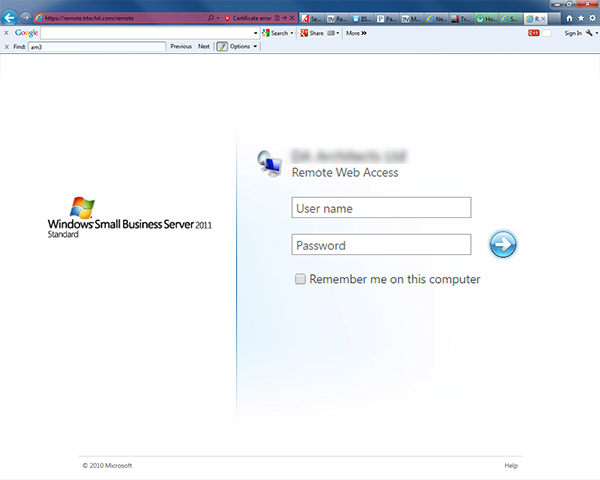
You can login with your company username and password, the same credentials you would use to login to your computer at work. When you login you should be taken the the remote web access dashboard;
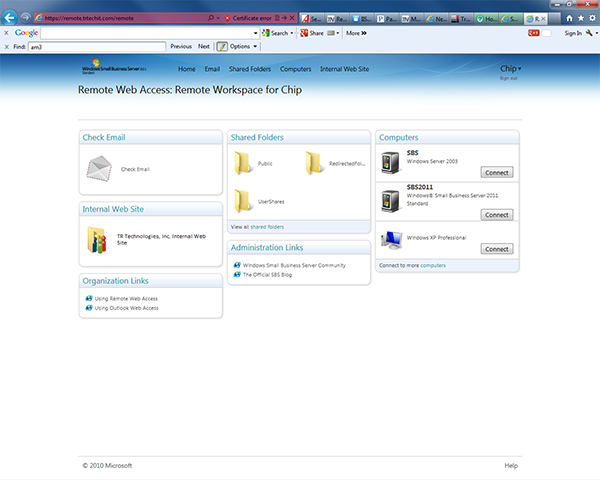
From here you can access your emails and work files.
After following the given Remote Web Access URL you should be presented with the following login screen;
You can login with your company username and password, the same credentials you would use to login to your computer at work. When you login you should be taken the the remote web access dashboard;
From here you can access your emails and work files.
Last updated 11-12-2016 10:10 am
Please Wait!
Please wait... it will take a second!