Frequently Asked Questions
Logging in from an off-site location
To connect to a company server from an off-site location please follow the guide below. If you are trying to sign in with a new user or a user that has never been used to login off-site before please submit a support ticket.
First of all turn on your PC, you should eventually be presented with a sign in screen.

Press CTRL-ALT-DEL to sign in.
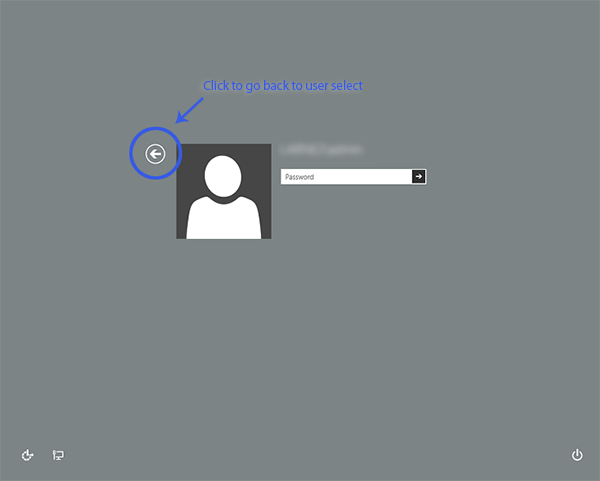
Click the back to "user select" arrow. If your already on the user select screen please continue to the next step.
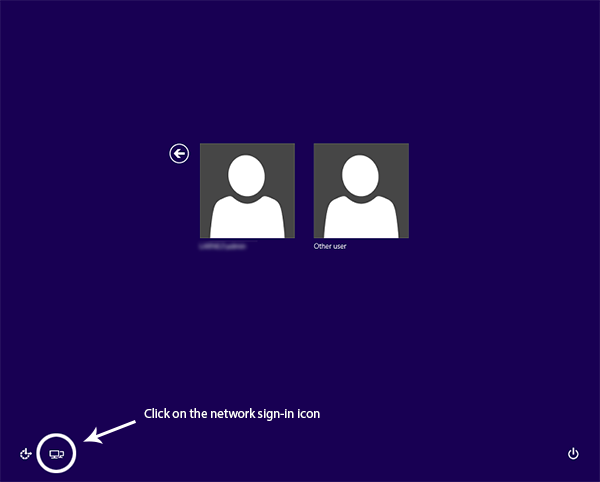
Click on the small "Network Sign-in" icon
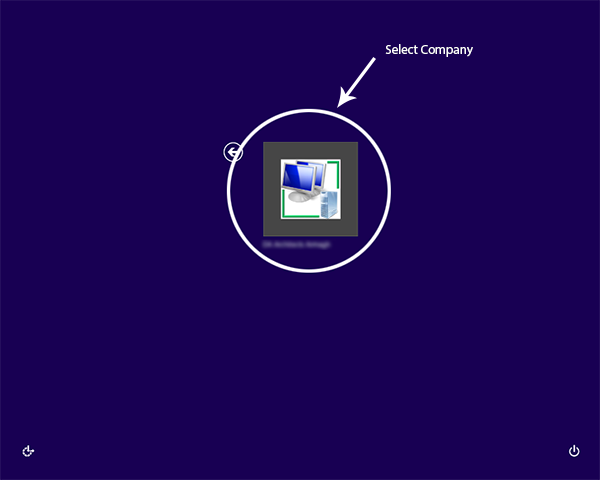
Select the company you would like to connect to
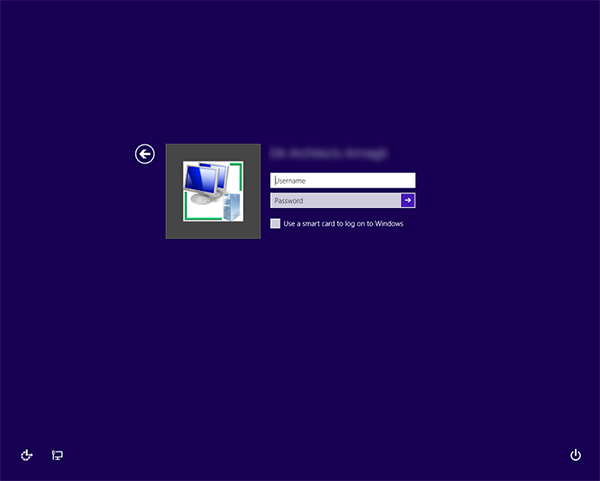
Now enter your username and password and press enter/click the connect arrow.
You will then be logged in just as if you were sitting in the office.
First of all turn on your PC, you should eventually be presented with a sign in screen.
Press CTRL-ALT-DEL to sign in.
Click the back to "user select" arrow. If your already on the user select screen please continue to the next step.
Click on the small "Network Sign-in" icon
Select the company you would like to connect to
Now enter your username and password and press enter/click the connect arrow.
You will then be logged in just as if you were sitting in the office.
Last updated 11-12-2016 9:33 am
Please Wait!
Please wait... it will take a second!